EASY MAKE ANIMATION IN CANVA.COM
Access Canva: Visit Canva's website (www.canva.com) and sign in to your account. If you don't have an account, you can create one for free.
Choose a design: Once you're logged in, you can select a design template that suits your animation idea. Canva offers a wide range of templates for different purposes, such as social media posts, presentations, or custom dimensions.
Customize your design: After selecting a template, you can customize it by adding text, images, shapes, or any other design elements you want to animate. Use Canva's design tools to modify colors, fonts, sizes, and positioning to match your vision.
Access the "Animate" feature: Once your design is ready, look for the "Animate" button in the top toolbar. It's represented by a lightning bolt icon. Click on it to access the animation panel.
Add animations: In the animation panel, you'll find various animation options to apply to your design elements. Canva offers effects like fade in, fade out, slide in, slide out, and more. Select the element you want to animate, choose an animation effect, and adjust the duration and delay if needed.
Preview your animation: After applying animations to your design elements, click the "Play" button in the animation panel to preview the animation. This allows you to see how the elements will move or appear on the canvas.
Fine-tune the animation: If you're not satisfied with the animation, you can make adjustments by selecting the element and modifying its animation settings. You can also reorder the elements in the animation panel to control their sequence.
Download or share your animation: Once you're happy with the animation, you can download it as a video file or directly share it on social media platforms.
Remember, Canva's animation capabilities are more suitable for simple animations. If you require more complex or advanced animations, you may need to explore specialized animation software or tools.
That's it! Now you have the basic steps to create an animation using Canva. Have fun experimenting with different effects and bringing your designs to life.
Watch this video
simple animation I made in CANVA
- Get link
- X
- Other Apps
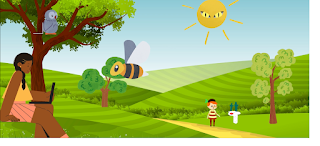
.gif)
Comments
Post a Comment